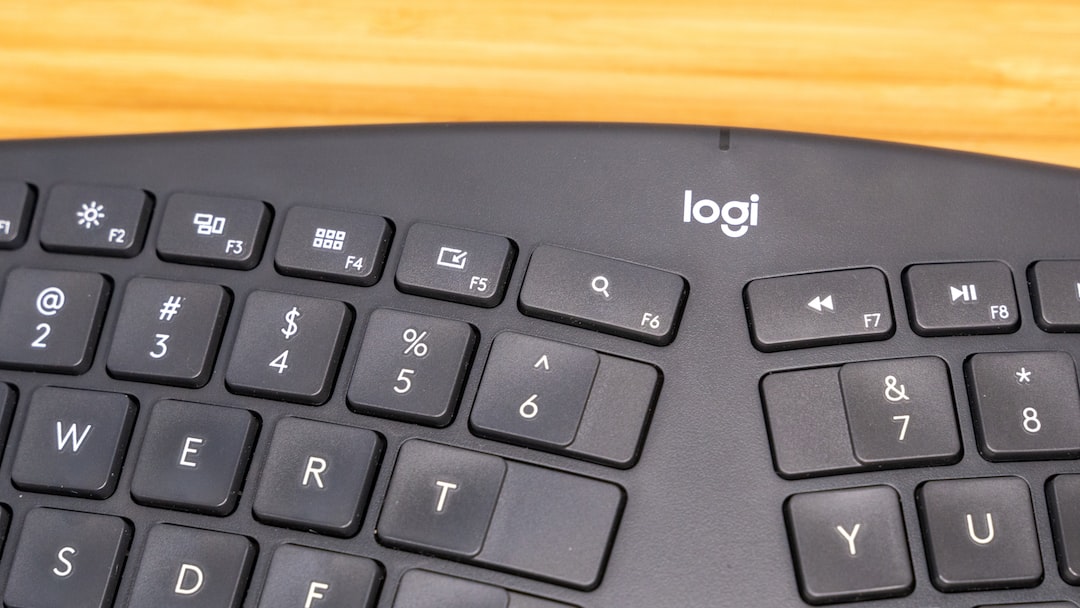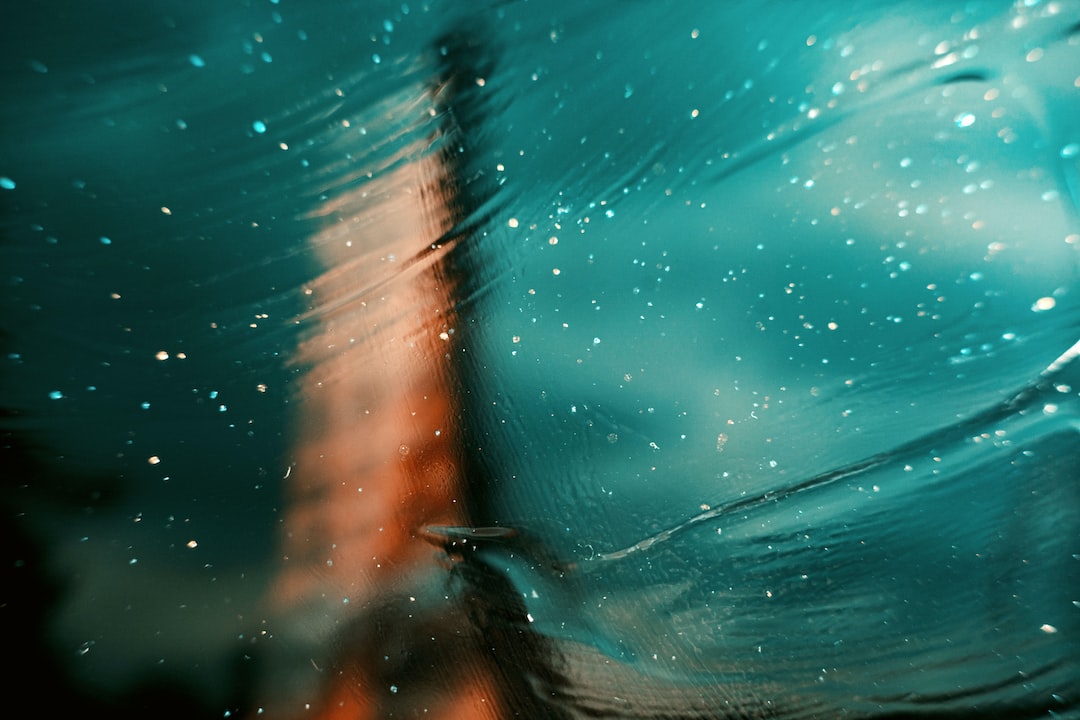Alright, fam, let’s talk about something that’s almost universal in its appeal but often underrated: poster design. You’ve seen posters everywhere—your favorite concert announcement, that movie you can’t wait to see, or even those chill vibes spreading across your room walls. But have you ever paused to think about what actually goes into making one instead of just admiring the aesthetic? 🌟 No shade if you haven’t; most people usually don’t. But, here’s the tea—they’re an art form all on their own, requiring a ton of creativity and skill. Whether you’re into graphic design, just vibe with cool visuals, or are #curiousaboutdesign, this deep dive is for you.
This article isn’t gonna be like reading a manual—no dry, boring stuff. We’re taking you through the whole process, from coming up with an idea that slaps, to sketching it out, to nailing the digital design, and finally getting that masterpiece ready for print. We’ll overflow with tips, tricks, and maybe some wisdom that’ll have your next poster not just looking good, but being wildly impactful too.
But don’t worry, if you’re totally new to this, ride along—we got you. By the time you finish reading, you’ll feel practically blessed knowing the ins and outs of the poster world. Let’s dive in, shall we? 🌊
Stumbling Upon the Concept
The first step is low-key the hardest: the concept. Seriously, coming up with a good idea can feel like searching for a needle in a haystack. But once you’ve found it, everything else flows. It’s all about expressing a story or converting vibes into visuals. But it’s one thing to have a cool idea and another to actually execute it.
Before you even think about picking up a pencil or opening Photoshop, you need to ask yourself some questions: Who is this poster for? What’s the message? What emotions do you want people to feel when they see it? Once you’ve locked that down, you can start thinking about visuals. For a killer concept, think about the following:
Know the Audience
Your poster shouldn’t just look cool—it should connect. Whether it’s vintage aesthetics for an indie event or minimalism for a tech conference, the vibe should match the audience. Imagine trying to sell a hardcore metal concert with pastel pinks and clouds…not a vibe, right?
So, always keep your audience at the heart of the design, like for real. The colors, fonts, and images you pick should resonate with them. An easy trick? Imagine your poster as something someone from your target audience would hang in their room or post on their Insta Story.
And remember, including elements that speak directly to the audience’s culture or interests can be super impactful. Think inside jokes, trending memes, icons from pop culture—whatever makes your peeps say, “That’s so us!”
Communicate the Message
In this era of TikTok and short attention spans, you’ve got, like, 2 seconds tops to grab someone’s attention before they scroll past your poster. That’s why it’s essential for your design to communicate your message right off the bat. Don’t make them think too hard or read too much; be straightforward with your intention.
Think about it: What’s the one thing someone needs to know in those two seconds? Is it a date? The name of an artist? A sale happening? Whatever that is, make it BIG and make it CLEAR. Everything else is just vibes.
But while keeping it clear, don’t forget to let the artwork show off your creativity. Design is about communication, true, but nobody likes boring, so be bold, experiment, and flex those creative muscles while getting your message across.
Play with Themes and Concepts
Okay, big brain time. If you want to elevate your poster from “nice” to “wow,” think about how you can use metaphors, contrasts, or symbolism. You aren’t just communicating a message, you’re creating an experience. This can mean using images in an unexpected way, juxtaposing opposites, or even twisting a well-known theme into something fresh and new.
Take movie posters, for example. They often hint at the film’s themes without giving too much away, using symbolism to create intrigue. Get your inspo from things like album covers, iconic brands, or even street art. The whole point is to pull people in so they’ll give your poster more than just a glance.
Experiment with everything from typography to textures, and don’t be afraid to push boundaries. Even simple concepts can become super complex if you have the right angle. But remember: While it’s cool to experiment, balance it out so it stays readable and gets the message across.
The Design Stage: Visualization Turns Digital
Alright, so now that your concept is locked and loaded, it’s time to get it onto the screen. The leap from idea to screen can be daunting—kinda like when you try to remake that 5-star meal you saw on Pinterest but it ends up looking like a 2-star dish. But hey, with practice, you get there.
The Rough Sketch
Before you go all-in with digital tools, start old-school. Grab a piece of paper and sketch out your ideas. Let your hand flow and doodle different versions. It doesn’t need to be perfect; it just needs to visualize your thoughts. Think of it as the “draft tweet” of your poster design career.
At this stage, everything is flexible. Change your composition, think about where the text will go, and start planning what colors or images might work. Consider it like creating a storyboard—you’re outlining the basics to see if it “works.”
Oh, and pro-tip: Don’t erase anything at this point. Even your mistakes could give you new ideas. Stay loose. Sometimes the best ideas come from mistakes you hadn’t planned for.
Digital Design Tools to Live By 🖥️
Alright, so sketches are done, and it’s time to hit the big leagues: digital design tools. If you’re like most Gen Z-ers, you’re pretty quick with tech, but there are so many tools out there that deciding which one to use can make your head spin. So let’s break down a few:
-
Adobe Illustrator: The GOAT of design programs. Illustrator is perfect for vector-based graphic design, which means your poster will look crisp no matter how big you print it. If you’re serious about design, getting the hang of Illustrator can be a game-changing skill.
-
Photoshop: Another legend, especially if you’re working with photos or need to do complex editing. Photoshop is wicked for blending different images and textures into one seamless piece.
-
Canva: If you’re more of a click-and-drag kind of designer, Canva is lit. It’s free, and its templates make design super easy, even for beginners. Though if you want to stand out, consider upgrading those templates so your work is more unique.
-
Procreate: Calling out all iPad warriors! If you’re vibing with a more hands-on approach, Procreate is where it’s at. With its natural drawing tools and fantastic brushes, you can basically take your sketch straight to a finalized design.
Regardless of which tool you pick, the key is to experiment with everything—play around with brushes, textures, vector shapes, filters, and text effects. Put any cool design ideas that pop into your head down on the screen without overthinking them.
Composition and Layout
Designing a poster isn’t just putting elements on a canvas and calling it a day. You gotta think about how everything flows together and where the viewer’s eye will naturally land. This is what we call “composition.”
Hierarchy is everything in this game. What’s the first thing people will see? What comes next? What do you want them to leave looking at? If you nail your composition, the whole design will feel super cohesive, even if you’ve got a lot going on.
Play around with shapes and space—this is when things start to get really fun! You can guide the viewer’s eye using diagonal lines, contrasts, and even the good ol’ rule of thirds. But don’t get too rigid; remember, rules were made to be broken.⚡
Storytelling Through Imagery
Let’s talk about imagery. A lot of the time, images can do the heavy lifting when it comes to storytelling in your posters. Are you going for moody? Energetic? Mysterious? The images you choose will be key to setting that tone.
Here’s a quick rundown of how you can use different kinds of images in your designs:
- Photography: Gives a real, down-to-earth vibe. Strong photos can often communicate your message straight up.
- Illustration: If you’re talented in this area, visual storytelling becomes limitless. Anything your mind can think of, you can draw.
- Vectors & Icons: Clean and modern. Great for adding clarity without cluttering the poster.
And remember, while Photoshop is the place for photo manipulations, Illustrator does wonders with vector images. Either way, balance is key, and visuals should complement—not overpower—your message.
Color Theory Basics 🎨
So now you’ve got a composition and imagery—time to bring in the color. Color isn’t just for aesthetics; it shapes how people feel when they look at your design. You’ve heard the hype about color theory? It’s not a myth. It’s real, and it’s super powerful.
Think of colors like vibes. Warm colors (reds, oranges, and yellows) feel more energetic, while cool colors (blues, greens, and purples) tend to calm things down. You can also use color to create contrast or harmony, making certain elements pop or blend. Remember, picking the right colors is more than just choosing what looks good—it’s about picking what feels right.
Don’t forget, every color palette tells a story. A palette of soft neutrals could give a sense of calm and sophistication, while bold primaries scream youthful energy. And hey, if you’re stuck on colors, try looking up palettes online or using color-picker tools to match tones perfectly.
Typography: The Silent Hero
Next up is typography. While it might seem like just picking a font, in reality, it’s the difference between amazing and just okay. Typography sets the tone and can make or break a design.
For headers, go for bold fonts that instantly grab attention. Funky or stylized fonts can make your design stand out but don’t overdo it. For any sub-text or smaller content, stick with something clean and readable. Fonts like Arial and Helvetica may sound boring, but they do their job well.
And just like colors or images, your fonts should match the vibe of your concept. A modern sans serif font works great for tech-forward designs, while a grungy typeface could be the perfect fit for a rock poster. Mix and match different fonts, but try to limit it to two or three tops to keep it cohesive.
Lastly, remember spacing. Don’t squish your text together or let it float too far apart—balance it so it’s easy on the eyes while making your point effectively. The key is to ensure it all ties together seamlessly.
Making It All Pop: Advanced Tips and Tricks
Alright, so now you’ve got the basics, but how about we take it up a notch? Let’s make your poster go from “nice” to “niceeeeeeee”! Whether you’re a design novice or a seasoned pro, these techniques will help your design stand out in a competitive world.
Adding Depth
Flat design is great, but if you want that extra oomph, adding depth gives your poster a 3D effect. You can do this by increasing contrast, adding shadows, or even experimenting with gradients.
Just remember, subtlety is key—it’s really easy to go overboard. You don’t want your poster to look like an untamed meme, trust. Stick to one or two elements where you’ll add depth; this keeps things balanced.
Layer Your Elements
Layering is another great way to add complexity. Think of all your design elements as stickers you can stack on top of each other. This mimics hierarchy in your design and gives it additional movement. Maybe place text slightly behind an object or overlay textures onto a solid background.
What’s dope about this? You can use the layering effect to imply relationships between different parts of your design. Keep it interesting without confusing anyone—this technique is your ticket to next-level design.
Blending Modes: Your New BFF
Blending modes can help you pull off some downright magic if executed properly. They allow you to mix colors, layers, and textures for an effect that’s both striking and unique. While many people stick with one standard mode, experimenting across different ones can push your design even further.
Check out modes like Multiply, Overlay, or Screen for some super cool effects. Once you get the hang of it, your designs will feature smoother transitions and gradients that look so clean, people might think you hired a pro!
Utilize Negative Space
Negative space is the area around and between the subject of the image. While it might seem boring, it’s actually like giving your design some breathing room. Pro designers use negative space to make other elements stand out. It adds clarity and, in some cases, can even be part of the design itself.
Get inventive with how you fill your negative space too. Try breaking text in an unusual way or embracing asymmetry. Experiment, because when done right, this can make your design stand out even more. Don’t forget, sometimes less is more, and minimalism can say a lot louder than flashy elements.
Emphasize Contrast
Contrast isn’t just about black and white; it’s about making sure certain elements cut through the noise. Play around with sharp contrasts in colors, forms, or typography to make parts of your design pop. Splitting light and dark or mixing bold with muted can make a huge difference in a design’s impact.
An easy win? High contrast for your focal points versus lower contrast for background elements. This way, you direct the viewer’s eye onto what’s most important first.
From Screen to Print: The Final Stage
Once you’ve nailed that killer design, the next big step is translating it to print. We know you’re probably stoked to see the fruits of your labor IRL, but there are some key things to keep in mind before hitting that print button. 🌟
Resolution Is Key
You’ve probably seen this a thousand times, but it shouldn’t go unsaid—your file needs to be the right resolution before you print. A low-res file might look fire on your screen but turns out blurry and pixelated IRL. Not cute.
Your images or design should be at least 300 DPI (dots per inch) for print quality. The higher the DPI, the crispier the final product will be. Fast facts: screens display images at 72 DPI, which is why what looks great on-screen sometimes doesn’t print well.
CMYK vs. RGB
Here’s some basic design 101: RGB (Red, Green, Blue) is for on-screen displays, while CMYK (Cyan, Magenta, Yellow, Black) is what you’ll use for printing. If you print an RGB file, don’t be surprised when the colors come out hella different than what you saw on your computer.
Convert your design from RGB to CMYK before sending it to the printer. It’ll save you a lot of headaches later on. Some colors will shift in the process, but this step is a must to keep your design looking fresh in print.
Paper Types: Glossy vs. Matte
Choosing the right paper is just as important as the design itself. Glossy papers make colors pop, reflecting light and adding vibrancy. But if you’re going for a more subtle, sophisticated look, consider matte—less glare, more class.
Your choice of paper can genuinely affect the mood of your poster. Think about it: Glossy might work wonders for a music concert or sports event, but for an art exhibit or wedding invite, matte could be the move. Don’t sleep on this decision.
Final Checks: Proof Read Like Crazy
Trust, the last thing you want is to spot a typo after printing. Do a thorough proofread of your text—typos ruin even the most beautiful designs. If possible, get someone else to double-check it for you. Fresh eyes can spot mistakes you might’ve missed.
Also, make sure all your design elements are in place, aligned, and of consistent quality. Any broken links, pixelated images, or off-centered elements are a no-go. This is your chance to catch and fix anything that could mess up the final print.
Print Test
Before running a full batch, try printing a test copy. It might cost a few extra bucks but saves you from potentially wasting money on something wrong. That first print will be the real moment of truth—catch any issues before mass production.
Check all the details—color, paper quality, placement—before giving the go-ahead for the final print run. Trust me, nothing hurts more than seeing a big batch of poorly printed posters. So, double-check that everything’s on point.
The Business of Selling Your Poster
If you’ve put in the work, why not get the bag too? Selling your posters can be a legit hustle if done right. Whether you wanna set up an Etsy shop or sell directly through social media, the potential is real.
Pricing It Right
First things first, you’ve gotta price your work correctly. It’s tempting to start low, but don’t underprice yourself—your creativity has value. Factor in your time, effort, and printing costs when setting your rates.
But keep an eye on what competitors are charging too. Pricing too high might scare off potential buyers, and pricing too low could devalue your work. Find that sweet spot where you’re being compensated fairly while remaining accessible. 💰
Marketing Your Work
Just because your poster is fire doesn’t mean people will automatically rush to buy it. You need to get the word out there. Use social media channels like Instagram, TikTok, and Pinterest to show off your work—build hype and engage with your audience.
Engage directly with people who show interest, respond to comments, and share your creative process to build a true community around your creations. The real secret to success is making people feel connected to your art.
Don’t sleep on collaborations either! Partner up with influencers, brands, or even other designers to gain more visibility and expand your reach. You never know where a collaboration could take you.
Lit FAQ Section 🔥
How Can I Make Sure My Poster Stands Out?
To make your poster pop, get deeply familiar with your audience first. Understand their culture, their slang, and their interests. Use bold and contrasting colors, play with textures, and experiment with visual metaphors or pop culture references. Keep the layout clean but impactful, and don’t be afraid to push creative boundaries with your imagery and typography. Adding personal or cultural elements can also create a deeper connection, making your design more memorable.
What If I Don’t Have Adobe Products?
If you’re not rolling with Adobe, don’t sweat it. There are plenty of alternative digital design tools that are either free or more affordable. Canva, Crello, and Inkscape are just a few of the awesome alternatives. Each has its own unique features, and many offer a free tier to get started. As long as you follow good design principles, you can still create dope posters without forking out for Adobe.🔥
How Do I Pick the Right Fonts?
Fonts are like the background music to your design—get it wrong, and it just feels off. Stick with no more than two or three fonts per poster and make sure they complement each other. For instance, pair a bold, eye-catching font with something more subtle for body text or subheadings. Font pairing websites can be super helpful in finding the right combinations. And always, always, always check that your text is legible before finalizing your design.
Sources and References
- "The Basics of Color Theory," Design Shack. A comprehensive guide to understanding colors and their meanings.
- "Typography in Graphic Design," Smashing Magazine. In-depth look into typography and its impact on design.
- "The Ultimate Guide to Poster Design," Creative Bloq. An extensive overview of best practices in poster design.
- "From Screen to Print: Avoiding Common Mistakes," Adobe Blog. Tips and tricks for avoiding mistakes when printing digital designs.
There you have it, a deep dive into the art of poster design, filled with tips, tricks, and everything you need to bring your ideas to life! Whether you’re a total newbie or looking to level up your design game, I hope you find this guide hella useful. Keep that creative energy alive, and remember: the best designs don’t just communicate—they leave a lasting impression. 🌟