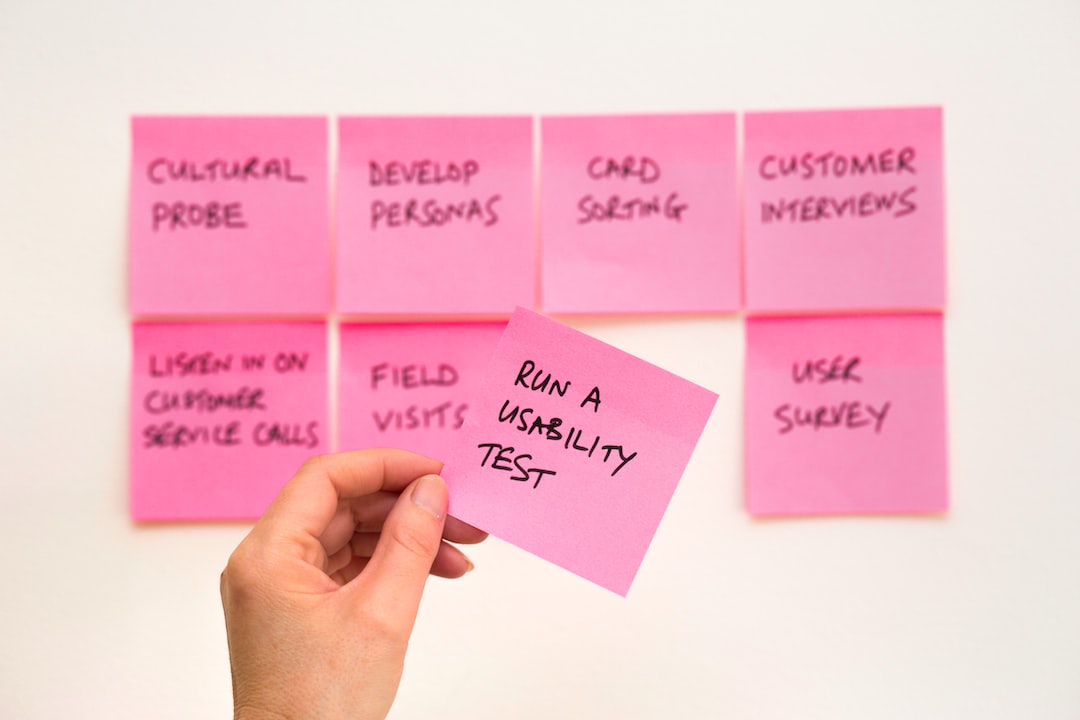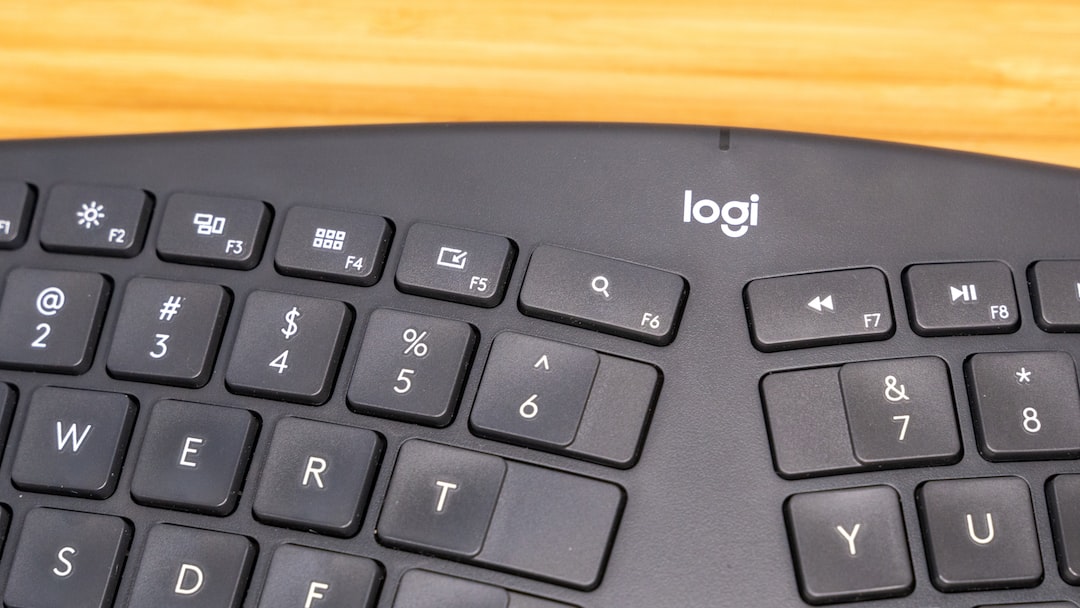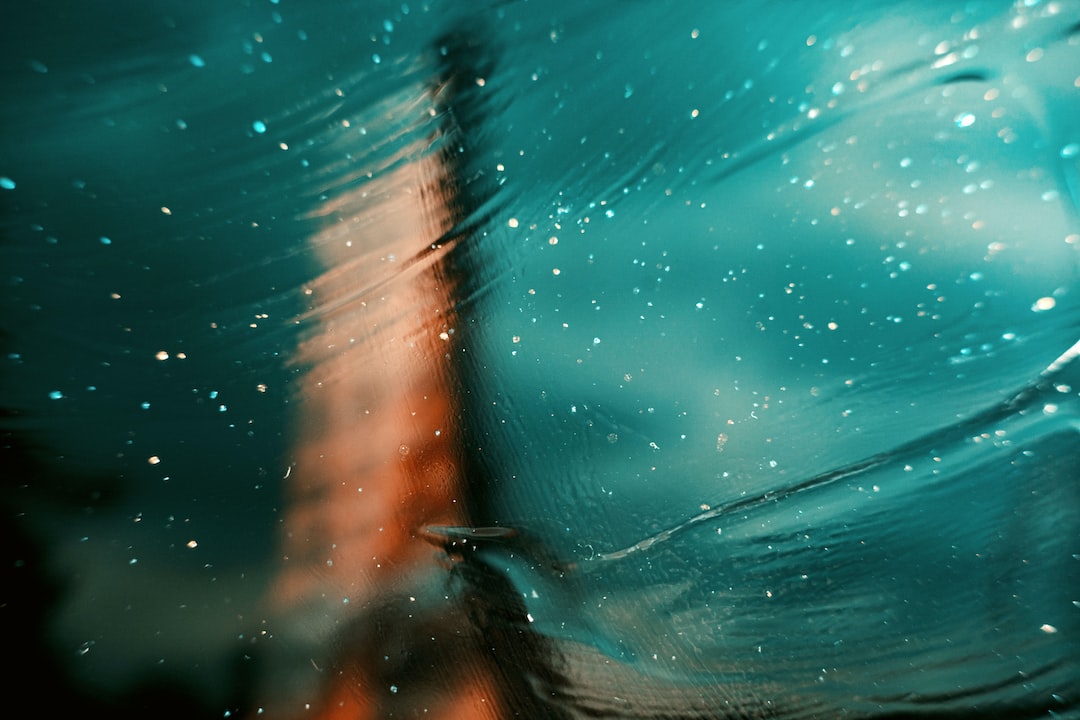So, there you are, scrolling through your feed, trying to process an endless stream of stats, charts, and infographics—let’s be real, it’s overwhelming, right? But hold up! What if I told you that data isn’t as boring as it seems? And no, this isn’t some math teacher trying to convince you to enjoy numbers; this is your wake-up call to see data as art. Yeah, you heard me right—art! Data visualization is like the relationship between Netflix and snacks—one makes the other more enjoyable. It’s the perfect way to take all that data and mold it into a visually delicious snack that everyone wants a bite of. If you’re nodding like, “Yeah, but why should I care?” then buckle up, because we’re diving into the art of data visualization, that sweet spot where numbers meet storytelling. 🎨
What Even Is Data Visualization?
Alright, let’s break it down: data visualization is essentially the craft of translating raw data into a visual context. Think of it like a chef taking random ingredients and turning them into a gourmet meal. It could be in the form of charts, graphs, or even interactive dashboards, but the end goal is to communicate complex data in a way that’s colorful, engaging, and, most importantly, easy to understand. Imagine you’ve got this mind-blowing idea, but instead of boring your friends with a lecture, you whip up some killer visuals that tell the same story without making anyone’s eyes glaze over. Now that’s what we’re talking about.
But it’s more than just pretty colors on a page. Done right, data visualization gives you the power to change minds, influence decisions, and, let’s be real, flex on anyone who doubted your creativity. Whether it’s climate change stats or your Spotify year-end wrap-up, visuals help data hit different. You’re not just looking at numbers; you’re feeling them. And in today’s world, where our attention spans are as short as TikTok videos, data visualization is low-key the superhero we didn’t know we needed.
The Science Behind the Art 🎨🔬
Yeah, data viz is an art form, no doubt. But if you peek behind the curtain, there’s also some mad science going on. Human brains are wired to process visuals faster than text—like, way faster. Studies show that our eyes love patterns, colors, and shapes. When you see a chart, pie, or a heatmap, your brain doesn’t just see numbers; it sees a pattern, a trend, something that tells a story. That’s why brands, influencers, and even governments are throwing major shade at boring spreadsheets and opting for something that actually gets people’s attention.
Take color theory, for example: certain colors evoke specific emotions. Red usually amps up tension, green keeps it chill, and blue tends to be the crowd favorite for building trust. The choice of colors in a data visualization isn’t just an aesthetic decision; it’s a strategic one. The same goes for the type of charts you pick—bar graphs for comparisons, line graphs for trends, and pie charts when you’re feeling like a snack. And don’t just slap a rainbow of colors on a chart and call it a day—color harmony is key, fam.
Storytelling With Data: Hype It Up!
Let’s flip the script for a second. Imagine your data like a movie plot—plot twists, character arcs, the whole shebang. That’s what storytelling with data is all about. You don’t just throw a bunch of numbers at someone and say, “Figure it out.” Instead, you guide them through it, building tension, providing context, and then delivering that jaw-dropping conclusion. Every good visualization has a beginning, middle, and end, and your role as a data artist is to ensure your audience is there for the entire journey—and still texting you afterward like, “OMG, that was wild!”
The best data visualizations have a narrative. It’s like crafting a tweet thread—you can’t just post one tweet and expect the Internet to lose its mind. You need the whole thread to drop knowledge bombs and keep the momentum. Visuals are just the eye candy; the narrative is the substance. So when you’re mapping out your data story, think about the emotion you want to evoke. Are you trying to shock? Inspire? Annoy? Once you’ve got your storyline, use data visualization to pull your audience in, showing them what really matters. The key? Keeping it clean, always on point, and never letting people forget what the message is.
The Do’s and Don’ts of Data Viz 📊🚫
Alright, so you’re ready to turn some basic stats into a masterpiece. But before you dive in, remember that just like any art form, data visualization has rules. Winging it might sound chill, but trust us, doing it right requires a bit of finesse.
Do: Know Your Audience
If you’re vibing with your audience, you’re already halfway there. Are the people you’re presenting to all about that data geek life, or would they rather binge-watch Netflix? Knowing your audience helps determine how detailed you should go, what kind of design tickles their fancy, and how much time they’re going to spend looking at your work. Are you talking to data scientists, or your homies from Instagram? The game changes based on that. So go all Sherlock Holmes and figure out who they are before you even start drafting your visuals.
Don’t: Overwhelm With Too Much Info
Less is always more, especially when you’re dealing with data. Throwing too much at your audience is a one-way ticket to Zzz-town. If you’re working with a ton of info, it’s better to create multiple, focused visualizations rather than squeezing everything into one chaotic mess. You want your audience to remember the point you were making, not just the colorful chaos of graphs. Simplicity doesn’t have to mean boring—it just means your message will actually stick.
Do: Use Color Wisely
Go easy on the crazy color palette. Just because you can use all the colors of the rainbow doesn’t mean you should. Stick to a theme; your visuals will be easier to digest and more cohesive. Color is powerful—use it to emphasize, not to distract. A balanced color scheme lets the data shine, helping your narrative hit home. Think of it like a meme: if the meme text is impossible to read because of a wild background, it’s not serving its purpose. Same goes for your data viz.
Don’t: Forget the Charts Have a Purpose
Listen, we all love a sexy pie chart, but is it the best way to represent your data? Probably not. Choose your charts based on what they’re best at showcasing. Some data is better suited for bar graphs, others for scatter plots or line charts. If your chart type is versatile and clear, it’ll make your message pop. When in doubt, put yourself in the shoes of your audience. Will they get it? If the answer’s no, rethink your approach.
How to Flex Your Data Viz Skills
Okay, so you’ve got the basics down. You know the dos and don’ts, and you’re ready to make some magic. But how do you actually get those skills to the next level and flex on everyone with your data viz prowess? Here’s a lil’ guide to leveling up.
1. Start With Simple Tools
Let’s be real: not everyone’s a hardcore data scientist with access to high-end, expensive software. But guess what? You don’t need to be. Tools like Google Data Studio, Tableau (there’s a free version), and Canva can do wonders for beginners. Start small. Once you’ve got the hang of the basics, then jump into more complex territory.
2. Master the Basics
Before you start experimenting with crazy designs, make sure you’ve got a solid grounding in basic concepts. Learn how to properly label your charts, how to create a legend that doesn’t confuse people, and most importantly, how to tell a story with your data. This is the foundation of killer data visualizations. You wouldn’t build a house on jello, would ya?
3. Play With Interactivity
Interactivity isn’t just for video games. Adding clickable elements, hover effects, or scroll-triggered animations can take your data viz from cool to god-tier. Interactivity engages your audience more effectively and allows them to explore the data at their own pace. If you’ve ever geeked out over an interactive map or slider, you know exactly what I mean.
4. Get Feedback, Always
You’re going to make mistakes—everyone does. The secret sauce is getting feedback from people who aren’t afraid to spill the tea. Show your work to someone who’s likely to give you the truth and not just say, “It’s nice.” Whether it’s your brutally honest friend or your data-savvy coworker, candid feedback is crucial. It’ll keep your work grounded and relatable.
5. Learn From the Masters
Take a cue from the pros. Follow the best in the business (think Edward Tufte, The Upshot by The New York Times, or even your favorite YouTube data nerds). Study their work like it’s your major. What techniques are they using? How are they telling their stories? The more you soak in, the better your own data visualizations will be.
The Future of Data Visualization: What’s Next? 🚀
Data visualization isn’t just some trendy thing that’s gonna fade after a couple of years. Nah, it’s here to stay, evolving with the times like that stubborn iPhone update you keep ignoring. So what’s the next big thing?
The future holds some mind-blowing advancements. Imagine blending data viz with AI, augmented reality, and real-time data feeds. We’re already seeing some wild stuff in the world of virtual reality data visualization, where you can literally step inside your data, walk around, and interact with it. Yeah, it sounds like something out of Black Mirror, but it’s real and it’s happening right now.
Then there’s the idea of personalized data visualizations, like a custom-fit suit made just for you. AI algorithms could tailor data presentations based on your preferences, past interactions, and even your mood. It’s kinda like how Spotify knows you better than you know yourself. The future is going to be about making data feel less like homework and more like a dope playlist that you can’t stop listening to. 🙌
And what about voice-activated data viz? Pitch this: You’re chatting with Alexa, not just getting weather updates but saying something like, “Yo, show me the trend in my social media engagement over the last month,” and boom—a full-blown data visualization appears on your screen. As virtual assistants like Siri and Alexa get smarter, expect this to be a thing. Mark my words.
Let’s not forget emotion-driven data visualization. Imagine having your wearables or smart devices read your vibe and then customize visuals in real-time to match that energy. Whether you’re feeling hype or low-key, your data could adapt its presentation style accordingly. This could be a game-changer in so many fields, from healthcare to marketing, giving people data they vibe with on a whole new level.
The Dopest Examples of Data Visualization 💯
So you’ve got the theory, but let’s see some real-world applications that are straight-up genius. These examples prove that when data visualization is done right, it’s not just informative—it’s iconic.
1. Spotify’s Year-End Wrap-Up
Let’s start with the OG of data viz in pop culture—Spotify Wrapped. Every December, Spotify hits us with a decked-out, personalized summary of our musical journey for the year. We’re talking about the top tracks you were obsessed with, the artists you couldn’t get enough of, and those niche genres that have you saying, “Oh, that’s what hyperpop is?” They use vibrant colors, clean lines, and seamless animations—all wrapped (pun intended) in a slick UX design. It’s peak personalized data viz, and it’s got everyone sharing like crazy.
2. The New York Times’ COVID-19 Visualizations
When the pandemic hit, data was flying around like crazy, and a lot of it was scary and confusing. The New York Times stepped up with some of the cleanest, most comprehensive visualizations of COVID-19 data. Think dynamic maps, trend lines, and bar charts that were constantly updated. Not only did these visuals inform the public, but they also influenced policy and kept people engaged in a way that static reports just couldn’t. It was like info BeReal—real-time, no filters, and super relevant.
3. Nike’s ‘You vs. The Year’ Challenge
Imagine running your socks off, and instead of just burning calories, you’re stacking up data like a pro. That’s what Nike did with their ‘You vs. The Year’ challenge. Using the Nike Run Club app, the brand collected user data from every run: total distance, pace, routes, and compared it with worldwide trends. The best part? The app turned all that data into a beautiful, personalized graphic that you can share socially. It’s lowkey a flex, but hey, if you’ve got those gains, why not share them?
4. Google Trends Insights
We all hit up Google when we wanna know what’s trending, but you ever checked out Google Trends? This tool turns search data into dynamic visualizations, showing what the world is searching for in real-time. Whether it’s election nights, sports championships, or random pop culture moments, Google Trends delivers the tea in beautifully crafted visuals that give quick insights into global search behavior. It’s like the pulse of the internet, right there on your screen.
How to Start Your Own Data Viz Journey 🚶♂️
Okay, so you’re sold on the idea of data viz. But where do you even start? No worries, we’ve got you. Here’s your step-by-step guide for diving headfirst into the world of data visualization.
Step 1: Learn the Basics
Before you start creating, make sure you’ve got the fundamentals on lock. Hit up some online tutorials or take a course on platforms like Coursera, Udemy, or Khan Academy. You’ll want to cover topics like data types, basic chart functions, and design principles. The foundation might seem dry, but trust—you’ll thank yourself later.
Step 2: Get Some Tools
We mentioned some earlier, but let’s get into specifics. If you’re an Excel junkie, congrats—you’ve already got a simple yet powerful tool. Want to step it up? Try Google Data Studio for dashboards or Tableau for more complex data handling. Need something super user-friendly? Canva’s got basic charting tools that are perfect for beginners. Experiment with different platforms until you find what works for you.
Step 3: Start Small, Think Big
Don’t overwhelm yourself by trying to visualize a dataset with a million rows. Start with something simple and familiar, like your own bank transactions or steps tracked via a smartwatch. Then build from there. Once you’re comfortable with the basics, aim higher! Explore publicly available datasets or work on team projects to push your skills further.
Step 4: Always Iterate
Data visualization is a dynamic field—you’re not going to nail it on your first try, and that’s cool. Keep practicing, tweaking, and refining your style. Don’t be afraid to revisit old work with fresh eyes. The more you iterate, the sharper your skills will get. Practice doesn’t just make perfect; it makes data that sings instead of snoozes.
Crushing It With Data Viz: Common Pitfalls to Avoid 🚩
Let’s be real. Even the best of us screw up sometimes. But if you know what to avoid from the jump, you’ll save yourself a lot of facepalms down the road. Here are a few common pitfalls to dodge.
Pitfall 1: Overloading With Data
Ever seen a chart so crowded it feels like visual spam? Avoid data overload by keeping your visuals focused and on-message. Don’t try to show everything at once. It’s better to highlight a few key points and break complex datasets into bite-sized, easily digestible pieces.
Pitfall 2: Ignoring Context
Context isn’t just a buzzword—it’s everything. A chart without the right context is like a meme without the caption. Make sure your visualizations have clear labels, legends, and a story that ties everything together. Otherwise, you risk leaving your audience confused or, worse, making them scroll past your work without a second thought.
Pitfall 3: Overcomplicating Design
Look, I get it—minimalism can feel like a cheat code, but it’s actually powerful when done right. Avoid the urge to over-design. Multiple fonts, too many colors, and over-the-top animations can kill your visualization’s impact. Stick to clean designs that get your point across without unnecessary bells and whistles.
Pitfall 4: Misleading With Graphs
Yikes, let’s avoid the fake news vibe, shall we? Misleading graphs are a bad look. Whether it’s using truncated axes to exaggerate a trend or cherry-picking data, misleading visualizations take down your credibility. Always aim for accuracy over drama. The truth is compelling enough. 🙅♂️
Up Your Data Viz Game: Resources and Communities 💡
You’re on your way to becoming a data wiz with data viz, but why stop here? The best way to get even better is to tap into resources and communities that are all about that life.
Books to Read
- “The Visual Display of Quantitative Information” by Edward Tufte: Consider this the Bible of data viz. Tufte breaks down the principles of visualizing data like a pro.
- “Storytelling with Data” by Cole Nussbaumer Knaflic: This one’s perfect for those who want to blend storytelling and data viz into one flawless package.
- “Data Visualisation: A Handbook for Data Driven Design” by Andy Kirk: From sketch to completion, Kirk takes you through the design process step-by-step.
Online Courses
- Coursera’s Data Visualization with Python: This course is chock-full of projects and hands-on lessons focused on using Python libraries like Matplotlib and Seaborn.
- Udemy’s Tableau for Beginners: Perfect for those who want to get up to speed with Tableau, one of the most popular data visualization tools out there.
- LinkedIn Learning: Data Visualization for Data Analysis and Data Scientists: This course is all about visualization in the context of big data, making it a great stepping stone for serious learners.
Communities to Join
- r/dataisbeautiful on Reddit: Peep this subreddit for inspiration, feedback, and plenty of nerdy discussions on data visualization.
- Kaggle: Jump into Kaggle competitions that force you to think creatively about presenting data. Plus, you can pick up on tons of tips from fellow data nerds.
- The Data Visualization Society: It’s like a pro club for data viz enthusiasts. Join for webinars, Slack discussions, and a regular dose of random data viz fun.
Lit Data Viz Trends You Need to Know 📰
We already talked about the potential future of data viz, but there are trends popping off right now that you need to keep on your radar. These trends are catching fire in the data viz world, and if you want to stay relevant, you better recognize.
1. Animated Data Visualizations
Animations aren’t just for cartoons anymore. A lot of brands and creators are leveraging animated data visuals to add more dynamism to their presentations. When used wisely (don’t make it chaotic), animation can highlight key insights or emphasize changes over time, making your visualizations more impactful.
2. Mobile-First Data Viz
Everyone’s glued to their phones, so why not tailor your data visualizations for mobile-first experiences? Smaller screens demand simpler, more focused visuals. Interactive filters and scroll-friendly dashboards are becoming more popular, ensuring your audience can engage even when they’re on the go. Think of it like vertical videos—they’re here to stay because they fit how we’re consuming content.
3. Augmented Reality Data Viz
AR isn’t just for Pokémon GO stans; it’s breaking into the data viz scene as well. Imagine pointing your phone at a real-world object and having it spill data visualizations overlayed in augmented reality. This tech still has some growing up to do, but it’s got game-changing potential, especially in sectors like education, healthcare, and retail.
FAQ Time: We Gotchu Covered with the Most Asked Questions
Okay, I know you’ve been lowkey curious or confused about some aspects, so let’s spill the tea with a fast Q&A session. Consider this your cheat sheet for everything we just covered.
Q: Is data visualization just for people in analytics or can anyone get in on it?
A: Nah, data visualization isn’t some exclusive VIP club. Whether you’re a business major, artist, or just someone who loves to share Instagram stats—data viz has something for you. What’s dope is that you don’t need to be a data scientist; you can start with basic tools and expand as you learn.
Q: Which chart type should I use for my data?
A: This one depends on your data and what you’re trying to communicate. For comparisons, bar charts are go-to. For trends over time, nothing beats a line chart. Need to show a part-to-whole relationship? Pie charts (in moderation) are your best bet.
Q: How can I make sure my data visualization isn’t boring?
A: One word—storytelling. Build a compelling narrative around your data. Experiment with colors, layouts, and how the information flows, but don’t sacrifice clarity for flair. The aim is to tell a story that keeps people engaged, not just drown them in numbers.
Q: What should I avoid when creating data visualizations?
A: Avoid overcomplicating your visuals and misleading with data. Stay away from cluttered charts, too many colors, and axes without proper scales. Always think about the viewer’s experience—if it’s confusing for you, it’s probably worse for them.
Q: Are free tools good enough for professional data visualizations?
A: Yup! Free tools like Google Data Studio, Tableau Public, and even Excel can create legit data viz if you know how to use them. As you get more advanced, you might need paid software for specific features, but you can do a lot with just the basics.
Q: How do I keep up with data visualization trends?
A: Stay active in online communities like Reddit’s r/dataisbeautiful or The Data Visualization Society, keep an eye on industry blogs, and follow experts on LinkedIn or Twitter. Continuous learning is the key—this field evolves faster than a TikTok trend.
Sources and References 📚
To make sure you’re getting the full picture, I’ve pulled together some sources and references that legitimize everything we just covered. We didn’t just spit out buzzwords and fluff; this stuff is real, backed by data and expertise.
- Tufte, E. R. (2001). The Visual Display of Quantitative Information. Cheshire, CT: Graphics Press.
- Knaflic, C. N. (2015). Storytelling with Data: A Data Visualization Guide for Business Professionals. Wiley.
- Kirk, A. (2016). Data Visualisation: A Handbook for Data Driven Design. Sage Publications Ltd.
- Few, S. (2006). Information Dashboard Design: The Effective Visual Communication of Data. O’Reilly Media.
- Fitts, P. M., & Posner, M. I. (1967). Human Performance. Brooks/Cole Publishing.
And there it is! You’re well on your way to becoming a data visualization maestro, no cap. Whether you’re just using charts in your next group project or aiming to create stunning dashboards that change the game, you’ve got the tools and knowledge to make it happen. Go flex those data visuals, fam! 🚀